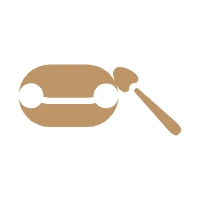hexo-github自动化部署
github 将整个文件夹推送到自己的仓库:https://blog.csdn.net/viafcccy/article/details/85527118
前提
node.js 环境 和 git 都已正确安装 (其实能正常运行 hexo 就已经说明正确安装了)
hexo 可以正常运行 可以正常部署(这里介绍部署到 github pages )
- 配置好 hexo 的主题,博客名称等等
ok,有了以上前提,可以继续了
_config.yml 文件中在前提情况下,已经配置好了:
1 | deploy: |
此时我们需要将上面 repo 的配置改成 ssh 格式——即 git@github.com: 用户名 / 仓库名. git
避免在执行 actions 时 部署出错
随便在任何文件位置可以直接右键 git bash here
复制粘贴这个 ssh-keygen -t rsa -b 4096 -C “Hexo Deploy Key” -f github-deploy-key -N “”
会在当前目录生成两个文件
github-deploy-key —— 私钥
github-deploy-key.pub —— 公钥
自行新建一个私人仓库来存放 hexo 源文件
- thmblog
- 然后访问私人代码仓库 Settings -> Secrets , New secret
- 在 Value 填入 github-deploy-key(私钥) 中的内容
- Name 填写 HEXO_DEPLOY_KEY 注意大小写,这个后面的 GitHub Actions Workflow 要用到,一定不能写错。
- github pages
- 访问 github pages 对应的代码仓库
Settings -> Deploy keys,Add deploy key - Title:HEXO_DEPLOY_PUB 可自定义名字
- 在 Key 填入 github-deploy-key.pub(公钥)中的内容
- Allow write access 一定要勾上
- 访问 github pages 对应的代码仓库
- 在私人代码仓库里点 Actions
然后创建一个新文件 .github/workflows/deploy.yml
deploy 名字可以自取但是一定要放在.github/workflows 目录中
deploy.yml 内容如下:
1 |
|
3.1.2 通过SSH方式
进入仓库-Settings-Secrets-New secret,分别新建三条名为SERVER_SSH_KEY、SERVER_HOST和SERVER_USER,值为SSH私钥、SSH地址和SSH用户名的secret,如需更多配置例如端口号等可以参考ssh-deploy。
将以下文件追加到仓库\.github\workflows\main.yml文件下后提交,注意缩进,- name要和上边的- name对齐。
1 | - name: Deploy |
1 | name: hello-github-actions |
ok,这样就完美搞定 github action 和 GitHub pages 的连接啦,并且可以自动触发 Workflow 执行动作
俺是一个纯小白,只能傻瓜式的推送部署到仓库了
在任意位置 git bash here 然后 输入 git clone https://github.com / 用户名 / 仓库名. git 将私人仓库给克隆下来
将所有的 hexo 文件都复制到刚刚克隆下来的文件夹里面
然后 git init 将该克隆下的文件夹变成 Git 可以管理的仓库
git add . 通过 git add 将所有文件提交到暂存区
git commit -m ‘the initial edition’ 版本描述
git remote add origin https://github.com / 用户名 / 仓库名. git 与仓库关联
git pull 第一次推送需要
git push -u origin master 带有 - u 这个参数是指,将 master 分支的所有内容都提交, 第一次关联之后后边你再提交就可以不用这个参数了
git push origin master 之后你的每一次修改,你就可以只将你修改用这个 push 就好了
此时,所有的 hexo 文件全都 git 到仓库了,之后就可以直接在私人仓库 source/_posts / 里面添加. md 文件啦,可以随时随地写文章发文章,不受设备和配置环境干扰啦。
俺是一个纯小白,都是一步一步按照别人的步骤踩坑摸索来的,不容易呜呜呜。